How to Change PES 2018 Graphic Menu
Pro Evolution Soccer 2018 is a successor of Pro Evolution Soccer 2017 which was released KONAMI. Pro Evolution Soccer 2018 brings a variety of changes such as improved graphics, gameplay, online mode and so on. But in terms of graphics menu presentation is not too much change compared to its predecessor.
Fortunately this can be overcome by adding mod into Pro Evolution Soccer 2018. Adding various mods into the Pro Evolution Soccer 2018 game is very easy. So if you are bored with the Pro Evolution Soccer 2018 menu display and want to change it to another view, you can follow this steps easily.
Here I share 2 pieces of different graphic menu made by Hawke and also Ginda01. You just choose the mod menu graph you like.
1. PES 2018 FIFA 18 Style by Ginda01
1. PES 2018 FIFA 18 Style by Ginda01
Graphics menu by Ginda01 takes the theme of FIFA 18 and is dominated by purple and red. It looks good and interesting. Please see preview picture below.
Download | Password : GP-M
2. PES 2018 Menu Mod by Hawke
Unlike the Ginda01, mod by hawke menu comes with a brighter color and is dominated by pink, light blue and white. In addition Menu by Hawke mod also includes 4 different startscreen that you can choose yourself, including Cristiano Ronaldo, Neymar, Lionel Messi and Chelsea. Please see preview picture below.
Installation :
1. Choose one of those themes.
2. Extract the file with WinRAR.
3. Put CPK file to your PES 2018 Download Folder
C:\Program Files\Steam\Steamapps\Common\PRO EVOLUTION SOCCER 2018\download\
3. Add .CPK File in your PES 2018 DpFileList Generator and finally click Generate !
4. Done ! Now your Pro Evolution Soccer 2018 Menu will change !

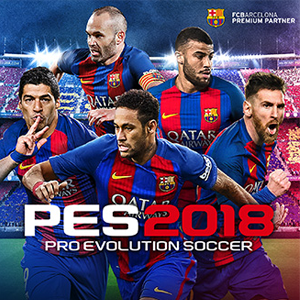









No comments:
Post a Comment
Leave your comment in English. Thanks