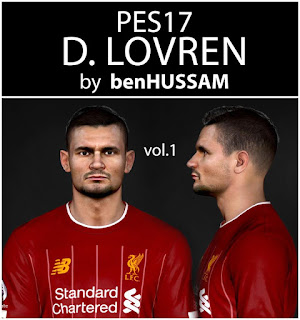Creation Wizard 19 by SlimOntario2033
It's called CW 19 (Creation Wizard 19) and is a mix of RDBM and DB Master with a GUI. Edit your career savegame or your database.
You can't edit graphics. Things like Kits, Logos or Stadiums are not importable. Now some tips for the tabs.
Opening:
You can choose between 2 database-icons. If you hover the mouse above, you'll get infos. The left one is for opening a db and the right for career mode saves. You can open every FIFA 19 DB/Lang-DB you want. But I've added the ger,eng-languages and a updated FIFA-DB (squads from 1.6.2019) for a quicker start. Open and edit a Squadsfile is not possible yet!
Player(skills)-Tab:
- if you opened a career save you can edit your players inside the current career mode
- reset/set loans = you can set or reset a loan. Resetting will transfer the player back to his "loaned from" team
- set precontracts = you can set a precontract so the player will join the team you want in career mode on the date you set
- the head-preview is very experimental (but still thanks to Aranaktu) the previewed beard, hairs, haircolor and skintone are not the real ones... Only the showed head-mesh is taken ingame!
- via icon near to the name you can create, import or export a player (do not use this in career mode - editing yet!)
- create a player works different as in creation master (I don't like these attribute-matrix stuff..the tool takes your values (position etc.) and search for a player with same/near overall and take his attributes). You can also edit his attributes after that..)
- compute overall = attributes will get up/downgraded to get the overall you want
- traits are not implemented yet!
Teams/Rosters-Tab:
- if you opened a career save you can transfer or loan your players inside the current career mode
- its better to filter by nation/team because "All" takes a long refresh (at the moment... I'll try to improve!)
- formation, freekick-taker/corner-taker etc. and team-traits are not implemented yet!
- editing the comp/teamkits sets some entries in "log.txt" (located inside the directory "SlimManger.exe" is)
Leagues-Tab:
- if you remove a team (via premiere-league-logo-with-minus) it joins to "Rest of World"
- you can also add teams via the plus-logo
- loading a league could take a bit if your internet connection is not the best
Importer-Tab:
- if you ask me thats the coolest feature yet!
- you can share your edits via a textbox or a txt file!
- editing compkits/teamkits, transfering and loaning adds entries to the "log.txt" inside the CW-Directory (where SlimManager.exe is)
For Kitmakers:
- change the stuff you want (collar, color of kitnumber etc)
- take the entries from "log.txt" and share it together with your graphics
- so everyone could import the new number-colors etc to their career mode save or database!
Example:
entering the following lines to "importer"-Textbox and click import
teamkits,0,22,jerseynamecolorr,255
teamkits,0,22,jerseynamecolorg,0
teamkits,0,22,jerseynamecolorb,0
teamkits,0,22,jerseynumbercolorprimr,255
teamkits,0,22,jerseynumbercolorprimg,0
teamkits,0,22,jerseynumbercolorprimb,0
this will set the jeseynumbercolor and jeserynamecolor of Borussia Dortmunds homekit to red.
For Facemakers:
- its possible to share a new headassetid and the headclasscode (generic or specifc) to your player
- just go in players-Tab to your player, set HeadassetID and tick the box "has GameFace" and click on the "writer-Icon" next to these 2 options and it gets added to the log.txt!
- as Example we download Ofisix's great Akanji here
- as he mentioned we need to change Akanjis HeadassetID to 206489 also he needs the headclasscode "0" (so EA takes his "specific game face" instead of his generic EA-Face
- next time Ofisix could share a txt-file or these line with you and you can import this to your careermode-save or database:
players,229237,headassetid,206489
players,229237,headclasscode,0
- for the players-table it works with every attribute you want. If you want to set tattos for anyone just follow this schema:
Tablename,playerid,Columnname(for example headassetid,headtypecode,potential,stamina),value
For others:
- You can also set transfers or loans with this. So its possible someone do every Bundesliga-Transfer for 19/20 and share the Log-File/lines so everyone else could assign it.
- Examples (transfering Julian Brandt and loaning Kevin de Bruyne to Borussia Dortmund (TeamID = 22))
transfer,212194,22
loan,192985,22
Career-Mode-Tab:
- still in developing
- you can undo Transfers in your career mode (goodbye shitty EA-Transfers :D)
- you can set the name and head of your manager
- select a manager from the combobox OR enter the headassetid (you'll get from players tab) of a player to set him as your manager-visual (for example Reus: 188350)
Discord : https://discord.gg/DcYYsAx
Thread : http://www.soccergaming.com/index.php?threads/creation-wizard-19.6466648/