FIFA 19 FIFA Women’s World Cup Patch 19
This patch updates the newly added FIFA Women’s World Cup tournament in FIFA 19!
Here’s a rundown of all the new features:
Features
– Official squads updated to June 6th.
– 2019 FIFA Women’s World Cup fully playable in Tournament Mode (under France) with realistic groups and schedule.
– Fully updated rosters for Brazil women’s national team (fake players removed).
– Realistic names for Chile and South Africa women’s national team players (stats, appearances and data will be updated in a future version).
– Corrected the “fake” Italy women’s national team.
– Licensed kits for South Africa women’s national team.
Credits
Nafer – Patchmaking, Database, Graphics
NonoLoko – Beta Testing
Rafael Alves – Player Data
GalaxyMan2015 – FrostyTool
Shawminator – CG File Explorer
Fidel – RDBM
SlimOntario2033 – Creation Wizard 19
Rinaldo – Creation Master, DB Master, RDBM
Instructions
It is recommended that you use a clean install of FIFA 19 for this patch. This patch may NOT be compatible with another patch/mod. If you have previously installed a patch/mod via FrostyTool, please delete the folder “ModData” located in your FIFA 19 directory folder.
Frosty Mod Manager by GalaxyMan2015 is necessary to run this patch. You can download it here: http://frostytoolsuitedev.gitlab.io/downloads.html
Frosty Mod Manager requires a Fix in order to run FIFA 19 properly. You can download it here: https://drive.google.com/file/d/1syCBjr2lQtC–0fJwmK6HFURIMV-lbV8/view
To fix Frosty Mod Manager, you have to put the “fifa19.key” file into the Frosty Mod Manager folder.
Open Origin and go to “Offline Mode”.
Run FrostyModManager and select your FIFA 19.exe inside your installation folder.
Click on “Import Mod(s)” and select the file named “FWWC2019.fbmod” inside the folder “Patch Files” that you’ve previously downloaded to import the mod.
Click on “FWWC2019 Patch” on the “Available Mods” list and then, click on “Apply Mod(s)” to activate the mod.
Run FIFA 19 by clicking the “Launch” button.
Note: there is a known bug when you try to play a match of the FIFA Women’s World Cup in Tournament Mode. Sometimes, the game will crash to Windows right before the match. This bug happens randomly, so you have to start the game again and try to play the match until it works. We are working to solve this in the next update.
Donation
If you like this patch and appreciate the work, please consider a donation. It will help me to continue working on patches like this.
Author Paypal Account: curtofernando@gmail.com

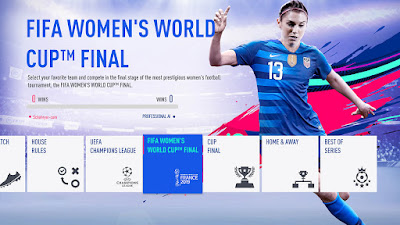



No comments:
Post a Comment
Leave your comment in English. Thanks