
PES 2018 DpFileList Editor by CgM2k7 ( PS 3, XBOX 360, PC )
PES 2018 DpFileList Editor is a small app by CgM2k7. PES 2018 DpFileList Editor used to add mod and organize cpk files in Pro Evolution Soccer 2018 games. This app is very useful for those of you who like to add various mods in Pro Evolution Soccer 2018. PES 2018 DpFileList Editor by CgM2k7 also can work offline, no need internet connection to use this app !
Features PES 2018 DpFileList Editor by CgM2k7 ( PS 3, XBOX 360, PC ) :
- Generate automatically DpFileList.bin
- Select needed cpk-files
- Sort selected cpk-Files via Drag&Drop
- Easy to use
- Support PS3, XBOX 360 and PC.
- Offline support, no need internet to use !
1. Extract the file with WinRAR, run PES 2018 DpFileList Generator by Baris as administrator
2. In CPK path Choose your "download" folder or any folder that contains .cpk files. The "download" folder usually is on
C:\Program Files\Steam\Steamapps\Common\PRO EVOLUTION SOCCER 2018\download\
2a. In Dpfilelist Choose your "download" folder or any folder that contains .cpk files. The "download" folder usually is on
C:\Program Files\Steam\Steamapps\Common\PRO EVOLUTION SOCCER 2018\download\
CPK Path & DpFileList Path is on the same location !
3. Now select any CPK Files which should be in the DpFileList.bin
4. Sort the selected CPK Files (if needed) via drag and drop
5. Select your platform ( PC, XBOX 360 or PS3 )
6. Now Click Save DpFileList File to create new DpFileList.bin (your current DpFileList.bin will be backed up as DpFileList.bin.BACKUP)
7. Done !
Thread : https://www.evo-web.co.uk/threads/78439/
Credits : CgM2k7
Features PES 2018 DpFileList Editor by CgM2k7 ( PS 3, XBOX 360, PC ) :
- Generate automatically DpFileList.bin
- Select needed cpk-files
- Sort selected cpk-Files via Drag&Drop
- Easy to use
- Support PS3, XBOX 360 and PC.
- Offline support, no need internet to use !
PREVIEW
How to Use PES 2018 DpFileList Editor by CgM2k7 :
2. In CPK path Choose your "download" folder or any folder that contains .cpk files. The "download" folder usually is on
C:\Program Files\Steam\Steamapps\Common\PRO EVOLUTION SOCCER 2018\download\
2a. In Dpfilelist Choose your "download" folder or any folder that contains .cpk files. The "download" folder usually is on
C:\Program Files\Steam\Steamapps\Common\PRO EVOLUTION SOCCER 2018\download\
CPK Path & DpFileList Path is on the same location !
3. Now select any CPK Files which should be in the DpFileList.bin
4. Sort the selected CPK Files (if needed) via drag and drop
5. Select your platform ( PC, XBOX 360 or PS3 )
6. Now Click Save DpFileList File to create new DpFileList.bin (your current DpFileList.bin will be backed up as DpFileList.bin.BACKUP)
7. Done !
Thread : https://www.evo-web.co.uk/threads/78439/
Credits : CgM2k7

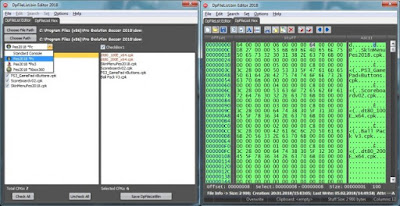
No comments:
Post a Comment
Leave your comment in English. Thanks